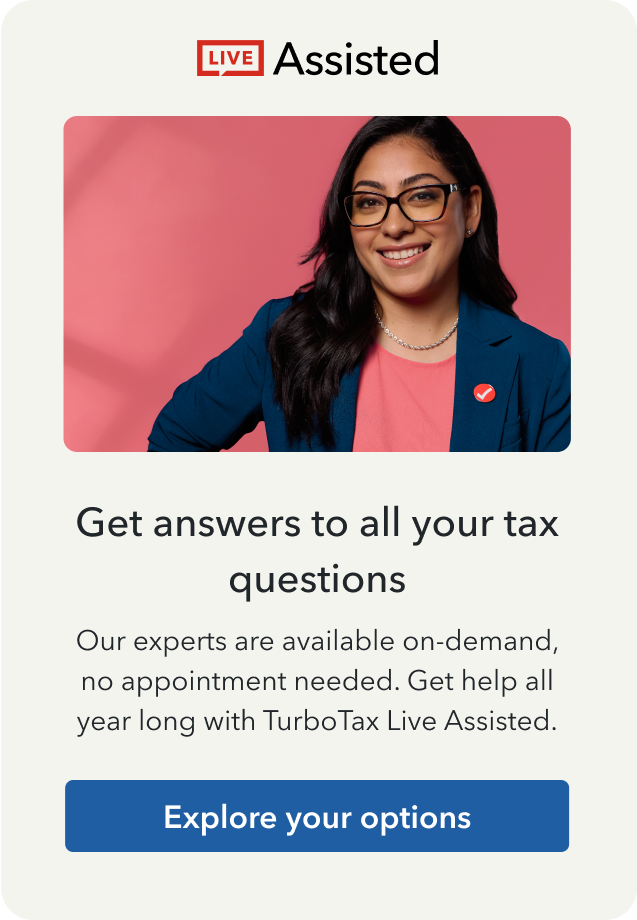Open TurboTax
Open TurboTax
Why sign in to the Community?
- Submit a question
- Check your notifications
- TurboTax Support
- :
- Discussions
- :
- Navigating TurboTax
- :
- Getting started
- :
- Will Turbotax 2025 continue to work with Windows 10 next year?
- Mark as New
- Bookmark
- Subscribe
- Subscribe to RSS Feed
- Permalink
- Report Inappropriate Content
Will Turbotax 2025 continue to work with Windows 10 next year?
- Mark as New
- Bookmark
- Subscribe
- Subscribe to RSS Feed
- Permalink
- Report Inappropriate Content
Will Turbotax 2025 continue to work with Windows 10 next year?
TurboTax Online will likely still work with Windows 10, but we don't recommend using Windows 10 as Microsoft will no longer be providing security updates for that version of Windows.
TurboTax Desktop for 2025 will only work on Windows 11 computers.

- Mark as New
- Bookmark
- Subscribe
- Subscribe to RSS Feed
- Permalink
- Report Inappropriate Content
Will Turbotax 2025 continue to work with Windows 10 next year?
More worries. Will my last 6 years of Turbotax (Canada) returns, made with Windows 10, open with Windows 11 ?
Also, can you clarify how “Turbotax on line” would work on a desktop P.C. using Windows 10.
or
Is "Turbotax on line" just the way of delivery into my desktop? I will be continuing to use Windows 10; too advanced in age to consider a replacement.
Thank you,
Alec79
- Mark as New
- Bookmark
- Subscribe
- Subscribe to RSS Feed
- Permalink
- Report Inappropriate Content
Will Turbotax 2025 continue to work with Windows 10 next year?
TurboTax Desktop 2018 and onwards should work on Windows 11. If you can upgrade your computer to Windows 11, then they should continue working as usual, but if you have to get a new PC to use Windows 11, you would need to reinstall the software and transfer over your files.
TurboTax Online is different from TurboTax Desktop, but it still allows you to prepare & file your taxes. You can use TurboTax Online on any PC or Mac with a current web browser. No installation is required, you just need to login to the website for the year that you are working on. You may also have to enter an activation code if you buy a multi-return package, but that usually only needs to be done once per year.
You won't be able to open your previous year's returns from TurboTax Desktop in TurboTax Online, though you can still transfer the info from a previous year into a new return. You can save PDF files of your TurboTax Desktop returns so that you can view the information, even if you no longer have the Desktop program installed. This TurboTax Canada FAQ has info on how to do that: How do I save a PDF copy of my tax return in Desktop?
Unlock tailored help options in your account.
Related Content

clarkg888
Returning Member

Alec79
Returning Member

rollerd
Level 1

camfromsk
New Member

Stanmantaxez
Returning Member