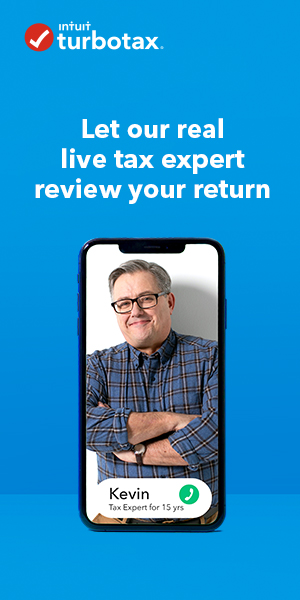Open TurboTax
Open TurboTax
Why sign in to the Community?
- Submit a question
- Check your notifications
- TurboTax Support
- :
- TurboTax help articles
- :
- Getting started
- :
- Your data
Turn on suggestions
Auto-suggest helps you quickly narrow down your search results by suggesting possible matches as you type.
Showing results for
Announcements
Your data
Turn on suggestions
Auto-suggest helps you quickly narrow down your search results by suggesting possible matches as you type.
Showing results for
- Mark all as New
- Mark all as Read
- Float this item to the top
- Subscribe
- Bookmark
- Subscribe to RSS Feed
- Sort by Topic Start Date
By default, TurboTax saves your tax data files in the Documents folder
on your computer. The specific folder location is C:/Users/user_nameMy
Documents/TurboTax/tax_year, where user_name is your Windows user name
and tax_year represents the tax year....
read more
TurboTax FAQs says Mac Download forms Schedule A and 8889-T (HSA) are
AVAILABLE, but form is not available in my latest software update
1/23/2019. Why is this not actually in my updated? I cannot file until
these are available.
By default, TurboTax saves your tax data files in the Documents folder
on your computer. The specific folder location is C:/Users/user_nameMy
Documents/TurboTax/tax_year, where user_name is your Windows user name
and tax_year represents the tax year....
read more
The CRA’s Auto-fill my return service for the 2021 tax year is now open.
If you’d like to use Auto-fill to automatically complete part of your
tax return, you first need to be registered for a CRA My Account. You
don't have to use Auto-fill to comple...
read more
The CRA’s Auto-fill my return service for the 2021 tax year is now open.
If you’d like to use Auto-fill to automatically complete part of your
tax return, you first need to be registered for a CRA My Account. You
don't have to use Auto-fill to comple...
read more
You can import certain slips and other info from the CRA directly into
your TurboTax return using the Auto-fill my return service. To use
Auto-fill, you need full access to CRA My Account. Not all slips and
info are available when Auto-fill my return...
read more
If you're unable to find your return when using the online version of
TurboTax, there are a few things you may want to try: Are you in the
right place? Each new year of TurboTax Online is distinct from the year
prior. To find your return for a certai...
read more
Whether you're upgrading your computer or simply want the convenience of
mobility, your TurboTax files can easily be transferred from device to
device for quick accessibility. Copy the TurboTax file to a portable
storage device On your original compu...
read more
If you use QuickBooks Desktop to collect tax-related income and expense
information, you can import your income tax data into CD/download
editions of TurboTax. This feature is called TaxLink. You need to
install QuickBooks on your computer and set up...
read more
Transfer from a prior year is done at the start of a new return. If
you’ve already started a TurboTax Online return, you can still transfer
your information by starting a new one. Here’s how to transfer
information from your prior tax return: If you ...
read more