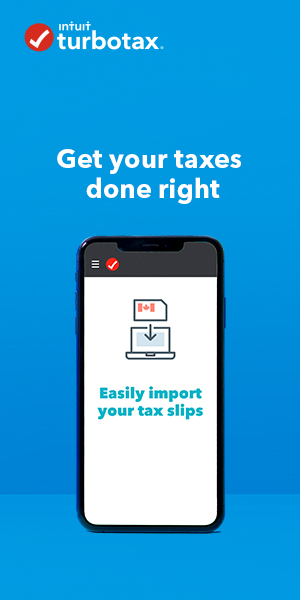Open TurboTax
Open TurboTax
Why sign in to the Community?
- Submit a question
- Check your notifications
- TurboTax Support
- :
- TurboTax help articles
- :
- Reporting your income
- :
- Slips and tax documents
Turn on suggestions
Auto-suggest helps you quickly narrow down your search results by suggesting possible matches as you type.
Showing results for
Announcements
Slips and tax documents
Turn on suggestions
Auto-suggest helps you quickly narrow down your search results by suggesting possible matches as you type.
Showing results for
- Mark all as New
- Mark all as Read
- Float this item to the top
- Subscribe
- Bookmark
- Subscribe to RSS Feed
- Sort by Topic Start Date
The Canada Child Tax Benefit (CCB), replaced the Universal Child Care
Benefit (UCCB) in tax year 2017. The new Canada Child Benefit is a
nontaxable benefit. You won't receive a slip for this income and don't
need to enter the benefit amount you recei...
read more
In most cases, a Relevé 27 is issued for information purposes only; You
don't enter it your tax return. There are a couple of exceptions: If
you're the owner of a taxi permit and received a Relevé 27 for
compensation for the permit's loss of value, y...
read more
When you have slips of the same type, each slip is entered into TurboTax
individually. As an example, here's how you'd enter two T4 slips: Select
Find (or the magnifying glass) from the TurboTax menu. In the Find
window, type T4. Select T4 Employment...
read more
On your T5008 slip, a capital loss occurs if the amount in box 20 is
greater than the amount in box 21 (signaling that the cost or book value
associated with the securities transaction is greater than the proceeds
of disposition or settlement amount)...
read more
The Canada Child Tax Benefit (CCB), replaced the Universal Child Care
Benefit (UCCB) in tax year 2017. The new Canada Child Benefit is a
nontaxable benefit. You won't receive a slip for this income and don't
need to enter the benefit amount you recei...
read more
When you live outside of Québec but your employer has issued you an RL-1
slip because you work in Québec, there are some specific steps you need
to follow to enter your Québec amounts in your return correctly. Here’s
what you do: In online editions o...
read more
Unfortunately, not all employers issue their employees matching federal
(T4) and Québec provincial (RL-1) tax slips. Entering this information
into your return could vary depending on which slips you have, and how
many there may be. Here are a few gu...
read more
It’s easiest to add your spouse/partner at the beginning of your return.
This way all deductions and credits can be optimized between you. From
the Welcome to TurboTax! screen, select Start a new return. The Select
Your Method of Preparation screen a...
read more
The Relevé 31 is a slip issued to tenants or subtenants of a dwelling in
order to claim the solidarity tax credit when filing your Québec income
tax return. Follow the applicable steps below to enter your RL-31 into
TurboTax. Instructions for TurboTa...
read more
Note: As of January 1, 2019, the extra contribution for subsidized
educational daycare in Québec has been eliminated. The RL-30 slip has
also been cancelled and shouldn’t be filed for tax years 2019 and after.
The RL-30 slip was used to provide infor...
read more